Guest Accounts
Selecting the Guest Accounts node gives you an overview of guest accounts invited within the TeamChat.
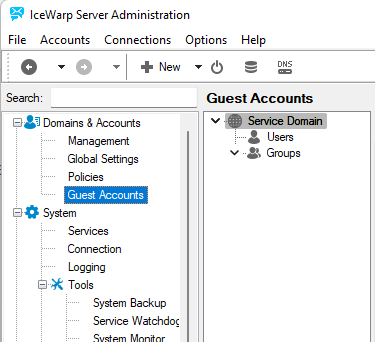
Figure. Guest account management.
Some members of the team may not be IceWarp WebClient users and only may need to access to specific Teamchat channels. These team members can be invited as Guest Accounts (Users or Groups). External guests can join TeamChat channels by invitation only, so access to other channels and information is restricted.
-
As an administrator you can manage general information about the users in the User and Card tabs (see below).
-
Managing guest account groups is similar to managing {domain} groups. For more information, please go to Domain & Accounts > Management > Groups.
-
For more information about Team Chat, please go to TeamChat.
User
The User tab lets you make the user settings. For more information, please go to User Account > User
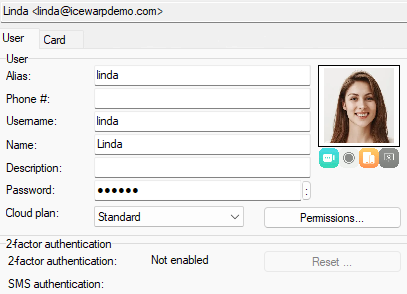
Figure. Guest account management: User tab.
Card
This tab allows you to fill in the guest user´s personal information. This feature is integrated with GAL, all data presented here will be shown also within the user´s GAL contact.
For more information, please go to User Account > Card
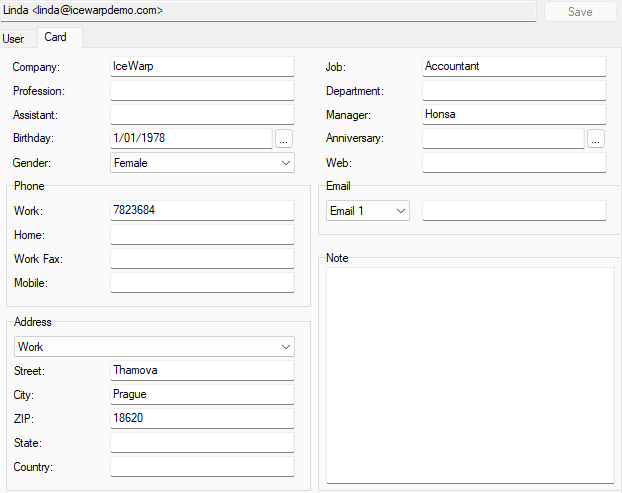
Figure. Guest account management: Card tab.

